Why Your Website Isn’t Showing Up on Google
(and How to Fix It)
Launching a new website is exciting—but what happens when it doesn’t show up in Google search results? If your Squarespace site is live but not appearing on Google, you’re not alone. This is one of the most common frustrations for small business owners, coaches, photographers, and Airbnb hosts.
In this guide, we’ll explain why your website might not be ranking on Google — and most importantly, how to fix it using simple, effective SEO practices.
In this guide, we’ll explain why your website might not be ranking on Google — and most importantly, how to fix it using simple, effective SEO practices.
- 1. Your Website Is Too NewWhy it matters:
Google needs time to discover and index your website. If you’ve just launched your site, it may not be listed in search results yet.
What to do:
Submit your sitemap to Google Search Console.- Go to Google Search Console.
- Add your domain and verify it.
- Submit your sitemap (usually found at yoursite.com/sitemap.xml).
- 2. Your Site Is Not IndexedWhy it matters:
If your site is marked “noindex,” Google won’t list it in search results.
What to do:- In your Squarespace dashboard, go to Settings > SEO > SEO Settings.
- Make sure “Hide from search engines” is turned OFF.
- 3. Missing SEO BasicsWhy it matters:
Google uses metadata, headings, and alt text to understand what your site is about.
What to do:- Add page titles and meta descriptions for all pages.
- Use clear H1 and H2 headings that include keywords.
- Add alt text to all images using relevant search phrases.
- 4. You’re Not Using Keywords StrategicallyWhy it matters:
If you’re not using the right keywords, people won’t find your content—even if it’s great.
What to do:- Research keywords using free tools like Ubersuggest or Google’s Keyword Planner.
- Add location-based keywords (e.g. “wedding photographer in Berlin”, “Squarespace coach for wellness brands”).
- Include keywords naturally in headings, text, image alt tags, and URLs.
- 5. No Backlinks to Your WebsiteWhy it matters:
Backlinks (links from other websites to yours) build credibility and help Google trust your site.
What to do:- Ask happy clients or collaborators to link to your website.
- Share your site on social media, in online communities, or directories.
- Write guest blog posts and link back to your site.
- 6. Your Website Lacks ContentWhy it matters:
If your site only has a homepage and a contact page, there’s not enough content for Google to understand what you offer.
What to do:- Add a blog to publish helpful articles.
- Create separate service pages for each offer.
- Use descriptive text, not just images, to explain your services.
- 7. You Haven’t Given It Enough TimeSEO is a long game. Even with the right setup, it can take weeks or months to see consistent search traffic.
What to do:- Be patient, but consistent.
- Keep optimizing, publishing blog posts, and tracking results.
If your Squarespace website isn’t showing up on Google, don’t panic. Most issues are easy to fix once you understand what’s going wrong. By following the steps above—indexing your site, adding SEO content, and using keywords—you’ll improve your visibility and start attracting the right visitors.
Read Next:
New Templates:
Ready to start?
Check out our selection of customizable Squarespace templates and take the first step toward your dream website today!
Check out our selection of customizable Squarespace templates and take the first step toward your dream website today!