Digital Planners for GoodNotes
Undated Weekly Planners
2024 Digital Weekly Planners
2024 Daily Planners
2024 Gratitude Journals
Wedding Planners
Frequently Asked Questions
Digital planners can be used on iPads or Android tablets. You’ll need a stylus, such as the Apple Pencil or a similar pen, for interaction.
Recommended apps for digital planners include GoodNotes, Notability, Noteshelf, and Xodo. These apps allow you to annotate and add handwritten notes to PDF documents.
After purchasing a digital planner, you will receive a PDF file that needs to be imported into your note-taking app, such as GoodNotes. Follow your app’s instructions to open the planner and start using it.
Yes, note-taking apps like GoodNotes, Notability, or Noteshelf are not included with the purchase of the planner and must be bought separately.
Hyperlinks in a digital planner allow you to quickly navigate between months, weeks, and sections. To use them, simply tap on the linked item (e.g., a month) with the “read” mode enabled in your note-taking app.
No, a digital planner can be used offline once it’s been downloaded into your note-taking app. An internet connection may only be needed for cloud sync.
The main advantages of a digital planner include endless reusability, convenient navigation through hyperlinks, availability on your tablet at any time, and the ability to add stickers, images, and other digital elements.
More From 3.14&Co
Tilda Publishing
Elevate Your Online Presence