How to Use Squarespace Analytics
to Improve Your Website
Squarespace Analytics is a powerful tool that can provide invaluable insights into your website’s performance, helping you make data-driven decisions to grow your business. Whether you're a photographer, coach, or Airbnb host, understanding how to use analytics effectively can lead to better engagement, higher conversions, and overall success.
In this guide, we’ll break down the key features of Squarespace Analytics and how you can leverage them to improve your website.
In this guide, we’ll break down the key features of Squarespace Analytics and how you can leverage them to improve your website.
Why Use Squarespace Analytics?
Squarespace Analytics offers a comprehensive overview of your website’s traffic and performance. It helps you:
-
Understand your audience’s behavior.
-
Identify what’s working and what needs improvement.
-
Make informed decisions to enhance user experience and increase conversions.
Let’s explore the key analytics features and how to use them effectively.
- 1. Traffic OverviewThe Traffic Overview dashboard provides a snapshot of your website's performance over a selected time period.
Key Metrics:- Pageviews: Total number of views your site has received.
- Unique Visitors: The number of individual users visiting your site.
- Traffic Sources: Where your visitors are coming from (e.g., search engines, social media, direct visits).
- Monitor trends to see if your marketing efforts are driving traffic.
- Identify which traffic sources are most effective and focus on optimizing those channels.
If most of your traffic comes from social media, consider running targeted ads or increasing your posting frequency to amplify results. - 2. Popular ContentThe Popular Content report shows which pages or blog posts are getting the most views.
Key Insights:- Identify high-performing pages to understand what resonates with your audience.
- Use popular content as inspiration for future posts or updates.
- Optimize your top-performing pages for SEO by updating keywords, meta descriptions, and internal links.
- Highlight these pages in your navigation or link to them from other areas of your site.
Create similar content to your most popular pages to keep your audience engaged and attract new visitors. - 3. Search KeywordsSquarespace Analytics tracks the search terms people use within your website.
Key Insights:- Understand what your visitors are looking for.
- Identify gaps in your content or services.
- Create blog posts or landing pages based on popular search queries.
- Ensure your website’s navigation makes it easy for users to find what they need.
- 4. Sales and Conversion MetricsFor e-commerce or service-based websites, the Sales Analytics dashboard is essential.
Key Metrics:- Revenue:
- Total earnings from your site.
- Conversion Rate: The percentage of visitors who complete a desired action, like booking a service or making a purchase.
- Abandoned Cart Rate: The percentage of users who add items to their cart but don’t complete the purchase.
- Identify bottlenecks in your sales process by analyzing the checkout flow.
- Offer incentives like discounts or free shipping to reduce abandoned carts.
Test different call-to-action buttons or product descriptions to see what improves your conversion rate. - 5. Geographic DataKnowing where your visitors are located can help you tailor your marketing strategies.
Key Insights:- Understand your audience's geographic distribution.
- Adjust your content or promotions to target specific regions.
- Schedule blog posts and social media updates to align with your audience’s time zones.
- Consider localized promotions or services if you notice a concentration of visitors from a particular area.
- 6. Device UsageThe Device Usage report shows whether visitors are accessing your site from desktops, tablets, or mobile devices.
Key Insights:- Optimize your website’s design for the devices your audience uses most.
- Ensure a seamless experience across all devices.
- If a large percentage of your traffic comes from mobile devices, prioritize mobile-friendly design features like easy navigation and quick-loading pages.
- 7. Referrer DataReferrer data reveals which websites or platforms are driving traffic to your site.
Key Insights:- Discover partnerships or collaborations that could boost your reach.
- Focus your marketing efforts on high-performing referral sources.
- Strengthen relationships with referrers by sharing their content or linking back to them.
- Invest more time in platforms that consistently drive traffic, such as Pinterest or Instagram.
Squarespace Analytics is a treasure trove of data that can help you fine-tune your website and grow your business. By regularly monitoring key metrics and taking action based on insights, you can create a more engaging, user-friendly, and successful website.
Ready to create your dream website?
If you’re looking for a customizable, SEO-friendly Squarespace template tailored to your niche, check out my collection. Each template is designed to help you achieve your business goals while looking professional and polished.
Perfect for professionals in counseling or wellness. A clean, elegant design.
Ideal for therapists, wellness coaches, holistic counselors, mental health bloggers and psychologists.
Designed with consultants in mind. A professional and polished look.
Ideal for photographers, designers, artists, creatives, bloggers, and small businesses.
Designed for coaches, entrepreneurs, and business owners
Perfect for Airbnb hosts, vacation rental home owners, bed and breakfast operators, and hotel managers.