30 day Challenge Workbook Template
29
$
This 30 day Challenge Workbook Canva | InDesign Template can be used as lead magnet or in addition to your course / event / challenge / workshop materials. Template is fully editable and available in both US Letter (8.5x11 inches) and A4 (210x297 mm) page sizes.
Template includes:
Specification InDesign
Template includes:
- 1 Cover page
- 1 Challenge in a Glance spread
- 30 pages for each day of the challenge
- 1 Plans Page
- 1 Review Page
- 1 PDF instruction file.
- direct links to master templates
- how to customize canva template guide
- how to create fillable pdf guide
Specification InDesign
- 36 pages
- Adobe InDesign CS4/CS5/CC files (.indd / .idml)
- A4 and US Letter page size
- Bleed, CMYK – Print-ready (InDesign)
- Paragraph Styles
- Master pages
- 6-colomn grid used
- PDF preview included
- Free Fonts used.
How it works
1
Buy a product
After your purchase you will receive PDF instruction with the direct link to master template
2
Make a copy
Make a copy to your account
3
Replace content with your own
Just add your images and content, change if you like colours and fonts
4
Export a pdf
You can export your file as a pdf, png or Jpeg
You might also like
Canva Ebook Template includes everything you need to create a beautiful ebook for your website or blog.
Canva Workbook Template will help you to develop a modern course workbook/guide for your next project such as e-course, workshop, webinar or fun freebie project.
Workbook Template for your next online or offline project such as training course, workshop, webinar or freebie opt-in. Template is fully editable and available in Canva format, A4 (210x297mm) and US Letter (8.5x11 inches) sizes